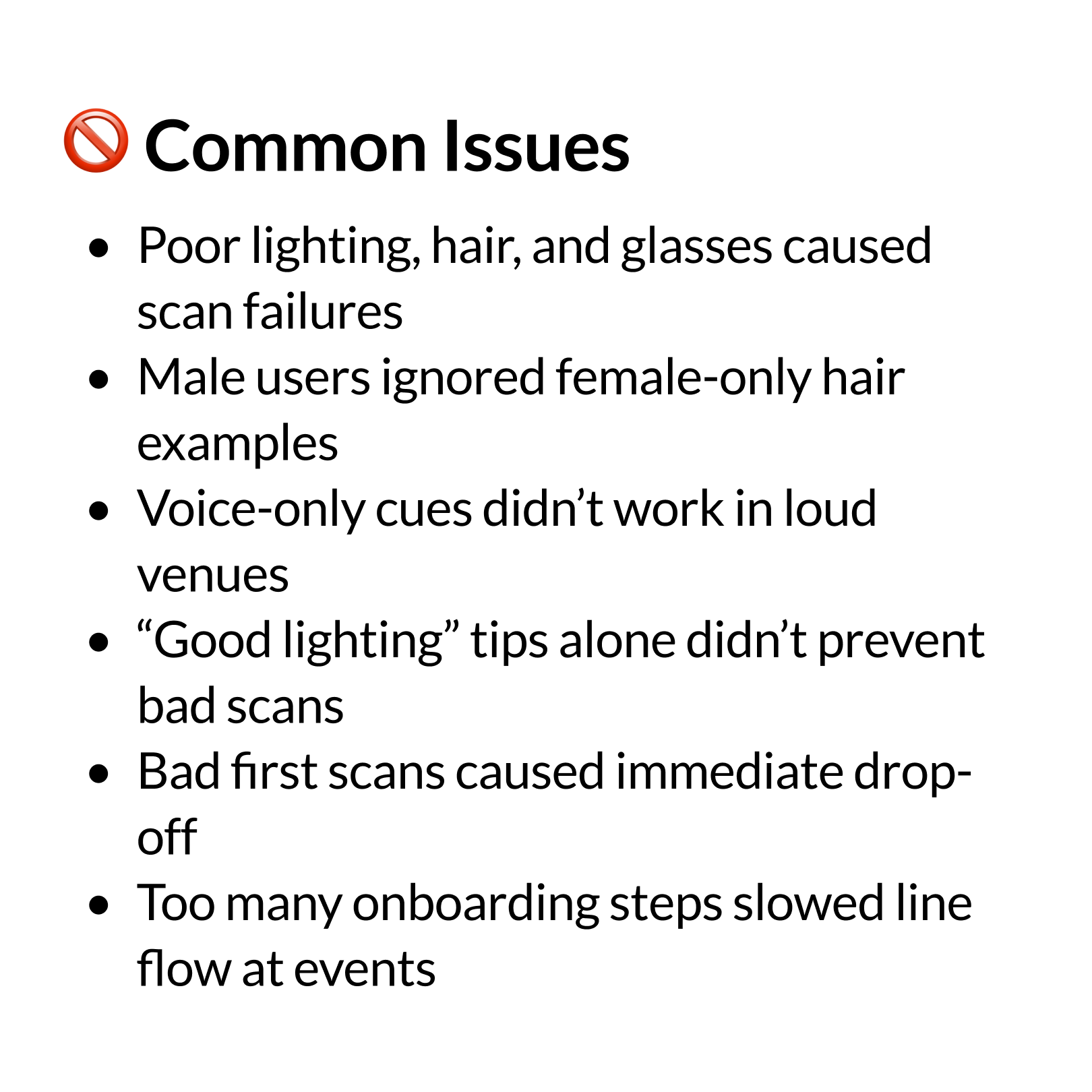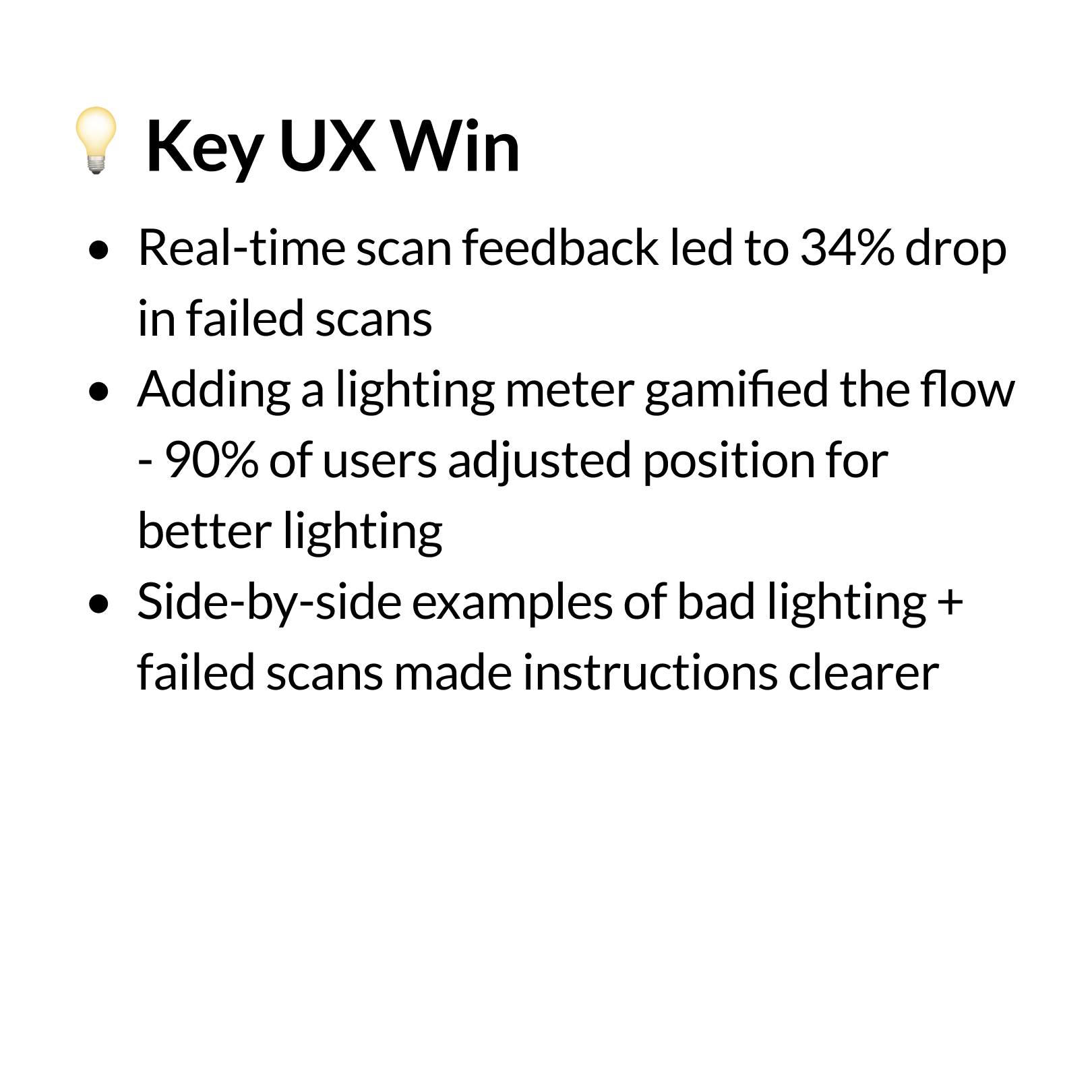Action Face:
Scan Success at Scale
Designing a smoother face scan experience for high-volume, fast-paced NBA events.
Overview
Action Face is an app that lets users scan their face, customize a 3D avatar, and order a personalized 3D-printed action figure.
This project focused on improving the 3D face-scanning experience used by Action Face across major NBA events, including All-Star Weekend, Summer League, and Abu Dhabi Games. My role was to identify and resolve friction points during the scanning process—particularly in unpredictable event settings with variable lighting, noise, and large crowds.
I designed the onboarding flow and real-time scanning interface to help guests self-correct issues like bad lighting or blocked faces, ultimately reducing scan failures, increasing speed, and lowering staff intervention. These updates supported a smoother experience for over 14,000 users scanned in person.
Video shows recap of NBA Summer League event in Las Vegas, 2023
Challenge
Designing for Chaos, Not Control
At NBA events like All-Star and Summer League, guests scan their faces in crowded arenas using iPads to generate custom avatars. But lighting, glasses, and distractions caused frequent scan errors—slowing lines, frustrating users, and burdening staff.We needed to design a self-correcting flow that worked for everyone—kids, parents, and basketball stars alike—in less than 30 seconds per user.
How do you help first-time users successfully scan their face in a noisy arena in under 30 seconds—with little to no assistence?
Goals
User Needs
Successfully complete a scan
Get clear, fun instructions
Feel excited, not confused
Share the experience with friends
Business Needs
Increase scan completion rate
Reduce need for staff assistance
Increase scan quality
Maximize throughput at booths (seat-cycle)
Drive social engagement and purchases
Design KPIs
✅ Fewer failed scans
⚡ Faster average scan time
😊 Higher guest satisfaction
📈 Boosted share rate & purchase conversion
Design: Full User Flow
Onboarding -> Prep for Scan
🔍 Click to enlarge.
💡 UX Wins
Step-by-step visual instructions helped users self-correct before even attempting a scan.
Progressive disclosure kept the flow from feeling overwhelming — one tip at a time.
Clear do/don’t visuals for:
Removing glasses
Pulling back hair
Finding good lighting
Good vs. Bad examples showed users what success looks like, not just what to avoid.
Scan Experience
🔍 Click to enlarge.
💡 UX Wins
Live facial outline + symmetry guides helped users self-correct positioning.
Real-time tips like “Move closer,” “Clear hair,” and “Remove glasses” gave users feedback before failing.
Countdown and progress bar added clarity and anticipation.
Motion + color cues guided user focus without needing sound or staff prompts (to look at the camera).
Fun microinteractions (like the face outline “snapping in”) gave instant feedback that users were “doing it right.”
Scan Experience Video Sample
Smooth. Fast. Designed for real-world use.
This video shows the full face scan experience—optimized to be fast, intuitive, and frictionless for users across two environments:
iPads stationed at events (NBA, LA Marathon, Game Developers Conference, etc)
iOS app for fans to scan from home
The flow was designed to work seamlessly on both tablet and mobile, ensuring wide accessibility without compromising performance.
Scalable Design System
Created a scalable design system to unify the iPad app, iOS app, and browser-based flow.
Built mobile-first components—including buttons, icons, and scan feedback—that adapted across platforms.
Designed with reusability in mind, streamlining dev handoff and reducing design debt.
Ensured a cohesive and intuitive experience no matter where users interacted.
Enabled fast iteration and cross-platform consistency during future launches and updates.
User Testing
Outcomes
Quantitative Impact
✅ 34% reduction in failed scans
⚡ Scan time dropped from 42s → 27s
📱 60% of users shared their avatar video
🛒 66% converted to purchase (via QR follow-up)
🌎 Scaled from hundreds to 14K+ users across 10+ major events
Started at niche college football bowl games, and scaled to NBA Summer League, NBA All-Star, NBA Con, LA Marathon, MLW (Major League Wrestling), and Game Developers Conference.
Qualitative Wins
Booth staff reported fewer guest questions
Guests were excited and shared more
Kids and older fans completed flows independently
Guests were able to self-correct and re-scan if the first scan didn’t work
Guests often stayed longer to scan in multiple expressions!